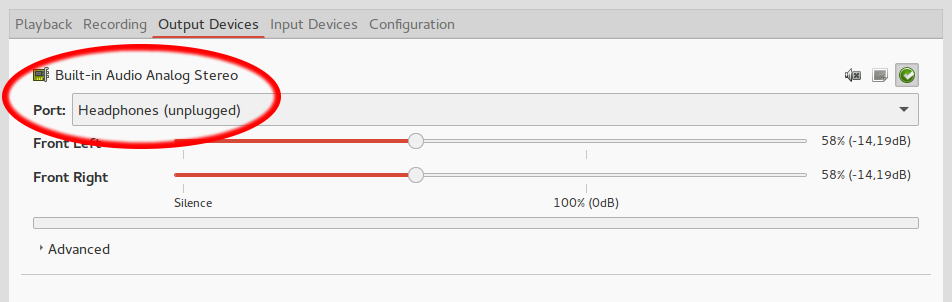Recently I reinstalled Ubuntu and the audio output was locked to Digital Output. No Microphone Input or Analog Output was showing up in the sound preferences.
Also, the configuration button was missing, so I was unable to select the analog audio profile:
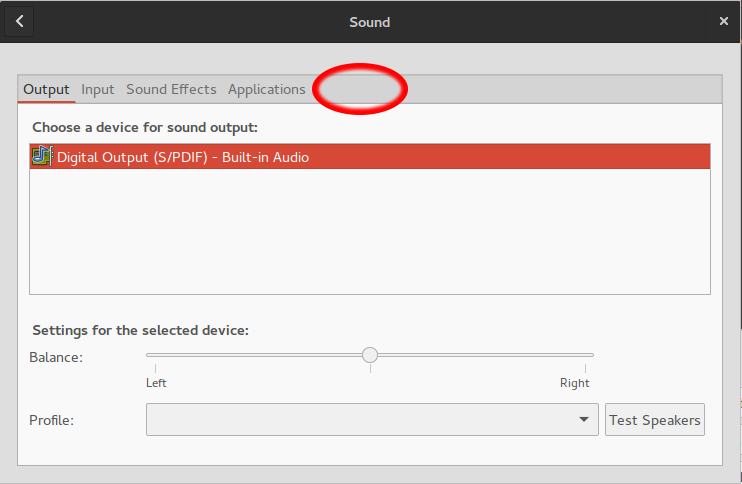
reinstall pulseaudio
In my case, the sound preferences didn’t have the “Configuration” button where you can select the current audio profile.
If you see this button, but can’t see the audio device you’re looking for, try this:
1 2 | |
restart pulseaudio
You might also want to restart pulseaudio:
1 2 | |
pavucontrol
This solved the issue for me: somehow it seems I broke the gnome sound settings and this tool was still working:
1 2 | |
In this GUI I found the button I was looking for, enabling me to select Analog Output:
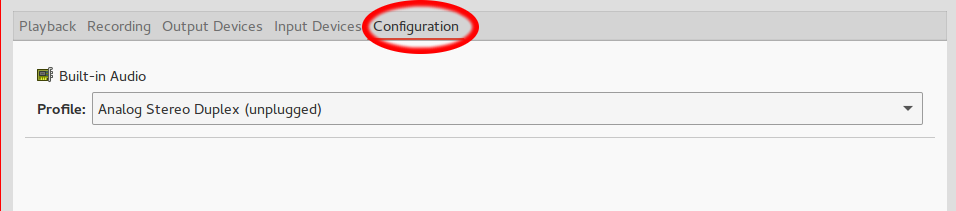
And then the device showed up, allowing me to configure the correct output: